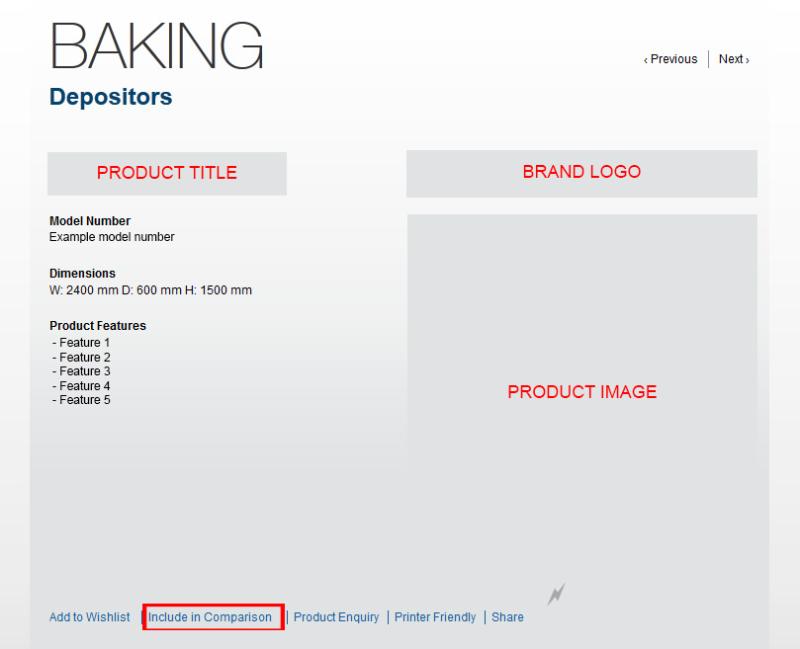Product Comparison
Here's how it works:
1. Search for a product or browse our product range via our 'PRODUCTS' page.
2. Once you find the product you would like to add, click on the product to see the full details.
3. Click the 'Include in comparison' link below the product (See screenshot).
4. Now that the product have been added to the details list you can click on 'Product Comparison' in the top right hand corner of our website and view your list.
5. To add more products simply repeat the process.